If an energy is no longer needed or its values are incorrect it can be deactivated.
Navigate to the Manage Energies page.
Click on the Deactivate Energies Button. The Deactivate Machine Energies form will appear.
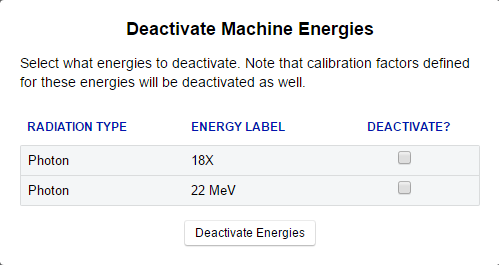
Check the energies that you wish to deactivate and then click Deactivate Energies. Note that calibration factors defined for these energies will be deactivated as well.
If the deactivation is successful a confirmation dialog will appear towards the lower right of the screen.
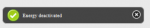
If you receive a red notification that your energy was unable to be added/updated, please try again, and if the problem persists contact customer support.
