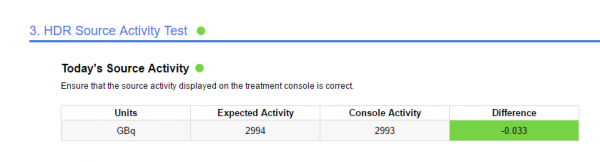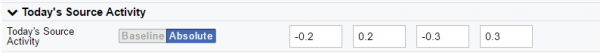The HDR daily activity test records the console activity on the machine against the expected activity of the source based on the calibration date and time and the radioisotope half-life. The daily HDR source activity test is added to a QA template the same as any other test (see Manage Templates). The daily source activity is found under the HDR daily section.
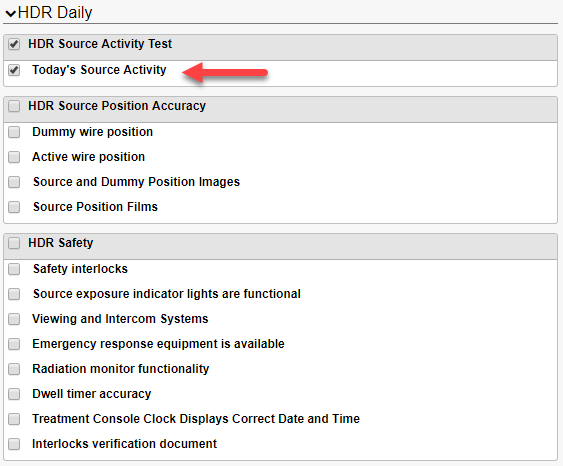
When setting the tolerances (see Manage Baselines and Tolerances) for the daily HDR source activity test set the baseline type to absolute.
The evaluated figure is the absolute value of the percentage deviation between the measured and expected console readings ((measured-expected)/expected x100%) in this case.
When performing (see Performing QA Schedules and Entering Data) the source activity test the expected activity will be automatically calculated. Enter the console reading. If a baseline and tolerances have been established the deviation will be displayed and color coded green (pass), yellow (fail tolerance), or red (fail action limits).