To manage Safety Committee Members, click Manage on the main navigation pane and then click the Safety Committee Members link. Note that only the account owner and users who have been set as an ILS Safety Committee Chair by the owner can edit the committee member list:
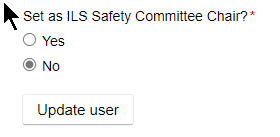
Below is an example of the Manage Safety Committee Members screen:
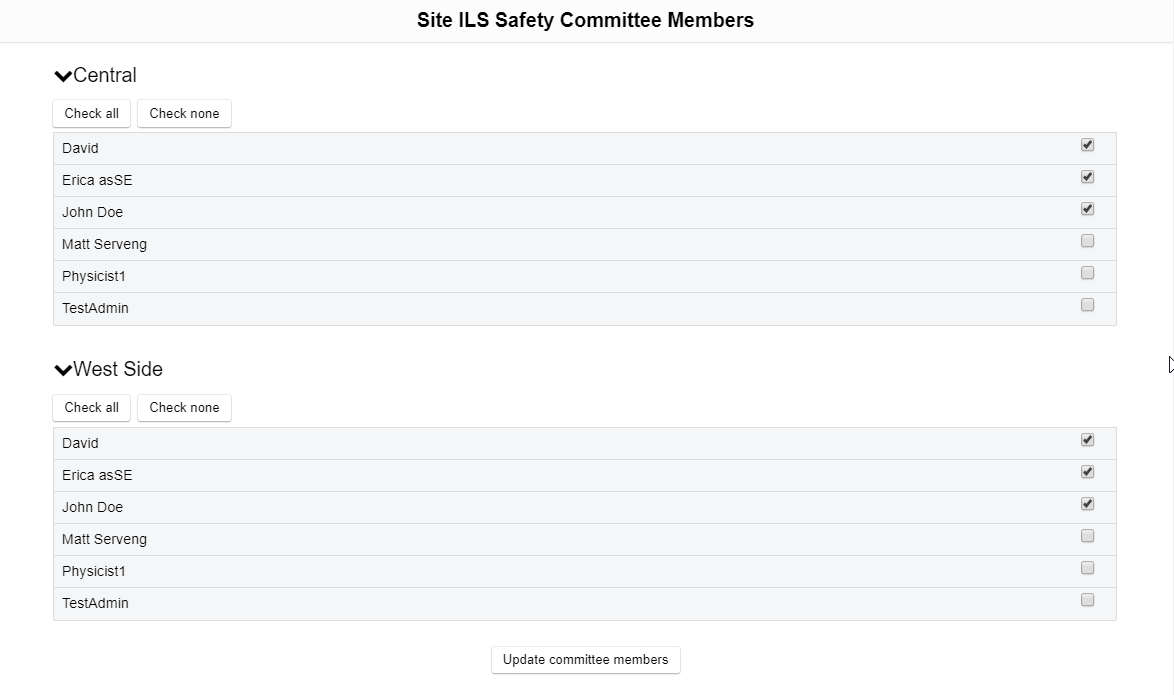
For each site, select users that should have access to create, review, and manage ILS incidents. The Check all and Check none buttons can be used to speed the process. Once the desired users are selected, click the Update committee members button to save your selections.
